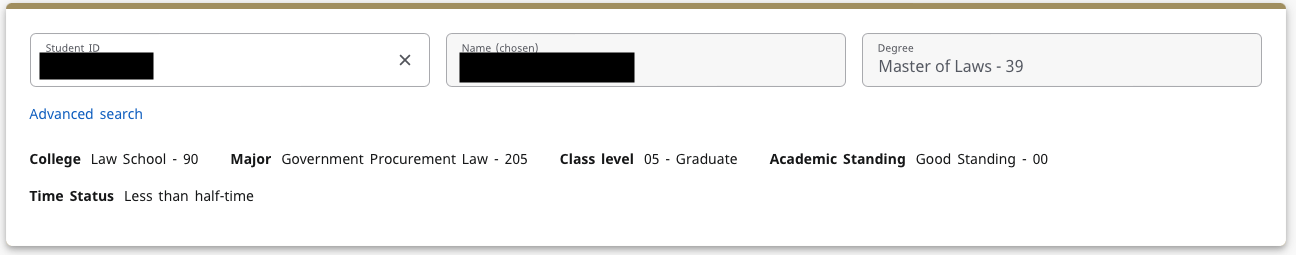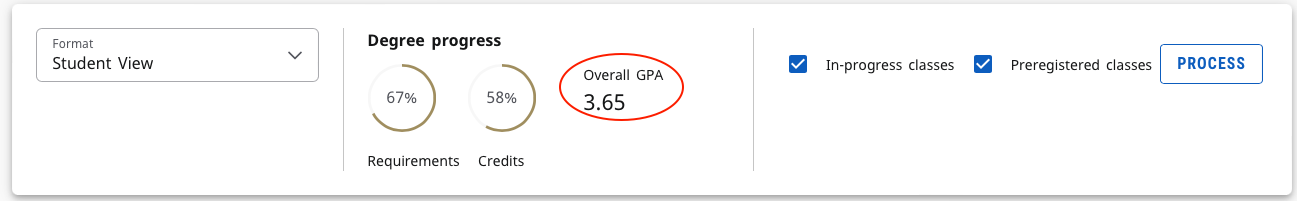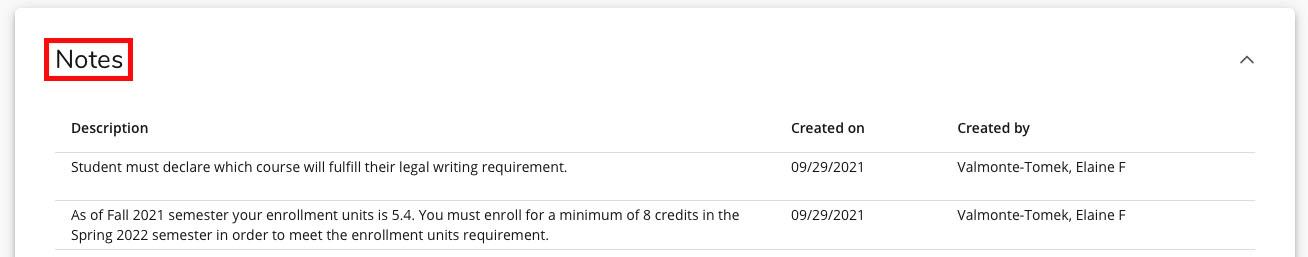DegreeMAP for LLM Students
Understanding DegreeMAP
Student Information
The first section in DegreeMAP contains your student information such as your GWID, name, and degree (Master of Laws). It also includes the name of your program (e.g., Business and Finance Law, Government Procurement Law, etc.) and your student status (e.g., full-time, part-time, less than half-time).
Degree Progress and GPA
The Degree Progress section in DegreeMAP shows how close you are to completing the requirements for your degree. You will also see your overall Grade Point Average (GPA) listed next to the degree progress percentages.
Degree Requirements
DegreeMAP provides an overview of your degree ("Master of Laws (LL.M.)") requirements needed for graduation, including the total number of credits required for your LLM degree, Program-specific requirements (if any), and GPA requirements.
Program Requirements
The “Program Requirements” section lists the name of your program (e.g., General Law, Intellectual Property Law, etc.) and provides a breakdown of the specific requirements needed to fulfill your degree requirements. As you fulfill these requirements (e.g., courses, writing requirement, etc.), DegreeMAP will also reflect the status of these requirements (e.g., completed, still needed, etc.).
If you have questions or concerns about your DegreeMAP status, please contact the Records Office at rec law [dot] gwu [dot] edu (rec[at]law[dot]gwu[dot]edu).
law [dot] gwu [dot] edu (rec[at]law[dot]gwu[dot]edu).
Writing Requirement
If your LLM Program requires you to write either a thesis or research paper(s), you will see “Written Work Requirement" listed within DegreeMAP’s "Program Requirements" section.
If you have questions or need guidance about the LLM Writing Requirement, please contact your Program Director.
Fall Through General Electives
If you have taken any courses that are not listed within your LLM Program or fall outside of your prescribed program requirements, you will see these courses listed in DegreeMAP’s “Fall Through General Electives” section.
If you have questions about courses that are listed in this section, please contact the Records Office at rec law [dot] gwu [dot] edu (rec[at]law[dot]gwu[dot]edu).
law [dot] gwu [dot] edu (rec[at]law[dot]gwu[dot]edu).
(Please note that this section may not always appear in your DegreeMAP worksheet.)
In-progress
This section lists the courses that you are currently enrolled in or courses taken in (a) previous semester(s) for which a grade has not yet been recorded.
Notes
The Records Office and LLM Program Directors may add notes to your DegreeMAP worksheet that contain important information about your degree progress and requirements.
(Please note that this section might not appear in your DegreeMAP if notes have not been added.)
The Legend
The degree worksheet has a legend including a number of symbols to inform students about the status of a requirement. The legend that explains each symbol is located near the bottom of the worksheet.
DegreeMAP Frequently Asked Questions
- What do I do if something appears amiss in my DegreeMAP worksheet?
-
Please email the Records Office at rec
 law [dot] gwu [dot] edu (rec[at]law[dot]gwu[dot]edu) if you have questions and/or concerns about your DegreeMAP worksheet.
law [dot] gwu [dot] edu (rec[at]law[dot]gwu[dot]edu) if you have questions and/or concerns about your DegreeMAP worksheet.