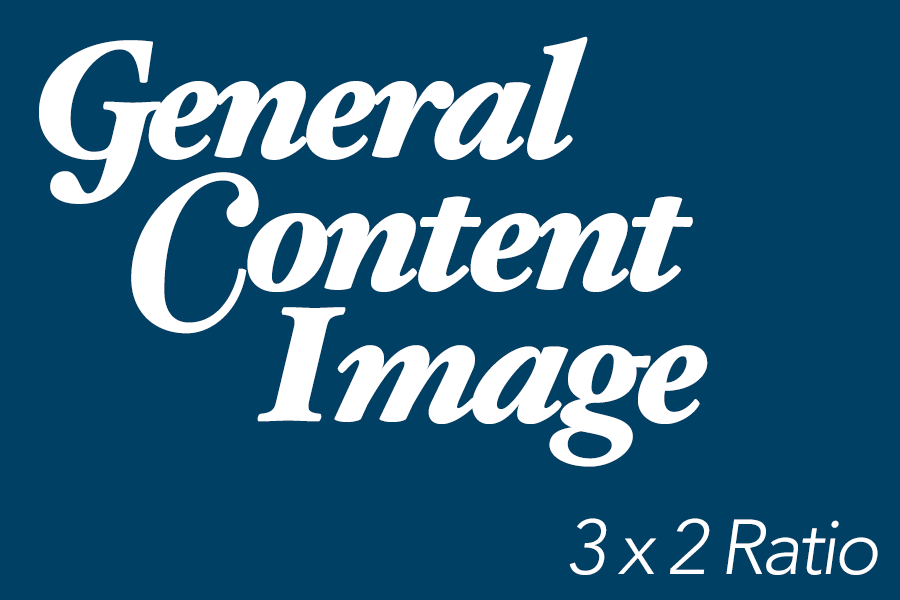Sample Training Page
Use the WYSIWYG editor to enter the text for your web page. Bear in mind that users do not read web pages the same way they read print material. Therefore, your content should be brief and to the point. A paragraph written in word renders differently than a paragraph written online.
How to Paste Text into GW Drupal
- Use Paste from Word to import content created in a word processing program
- Use bulleted lists to aid scan-ability
- Use numbered list for itemized lists or instructions
- Use header tags to break up sections on a page
Hyperlinks
- Never add extra styles to links (ex: bold, underline, or italics)
- Never spell out raw URLs (ex. www.gwu.edu), always make inline contextual links
- Be sure to link internally to other pages within your site
- External website links and links to documents (PDF) should open in a new window
- Anchor links should only be used if you have a long page of copy that cannot be broken up into multiple pages